
When uploading your cards an error can occur if you submit a Jpeg that is still set to CMYK. Before uploading can you check to see that you have converted your cards into an RGB format.
Do not create in RGB as this creates a false colour palette as you still need to create your cards using CMYK colours but before you upload you need to change the file to RGB.
If you look at the below two images you will see what happens if you upload a Jpeg that is set to CMYK and not converted to RGB.

The image on the left shows a selection of colours created in CMYK but the file is then converted into RGB, this allows the file to be uploaded with no changes to the colour palette.
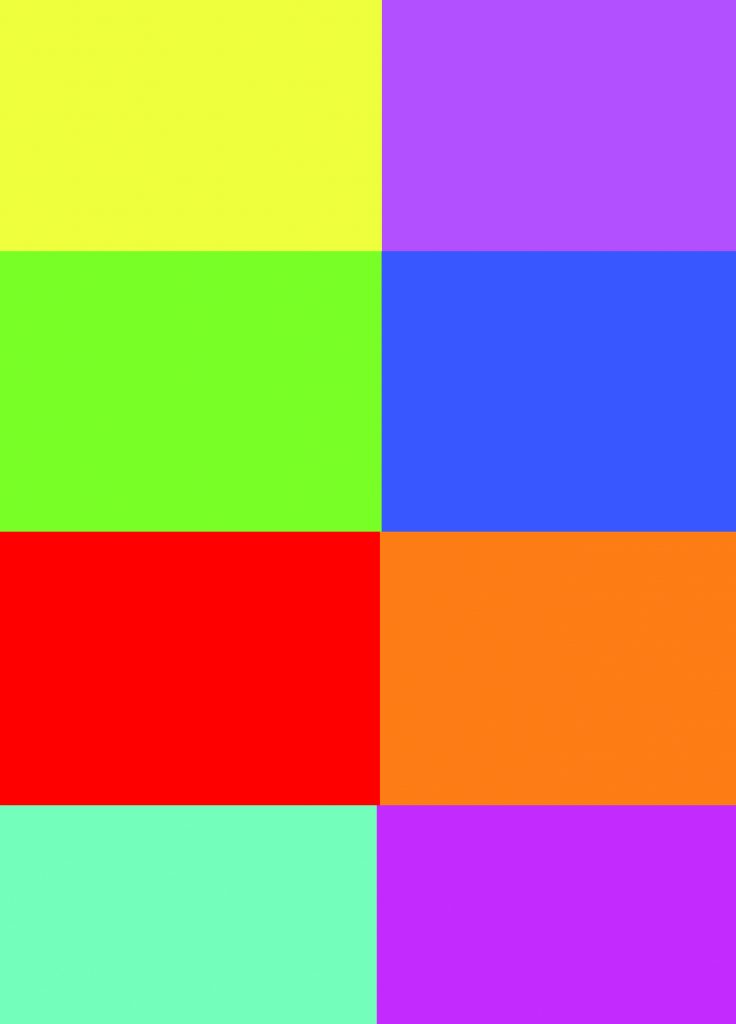
This is the same image but the colours have changed as I didn’t convert the file to RGB and uploaded as a CMYK file.
If you can make sure to check your files before submitting as having to amend these files will slow down uploads and approval or even rejection of the design.
As a general rule,
If you create in CMYK and upload a CMYK file it will be rejected.
If you create in RGB and upload a RGB file it will be rejected.
If you create in CMYK and then convert to RGB then it will go through the approval process.
If you have any questions feel free to contact me

Andrew Webb : andrew@scribbler.co.uk
